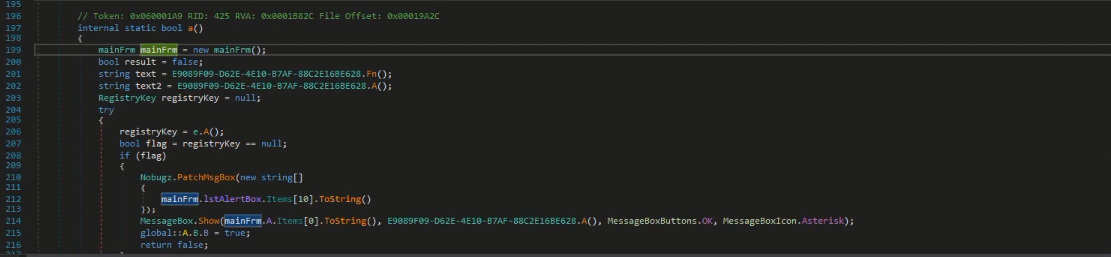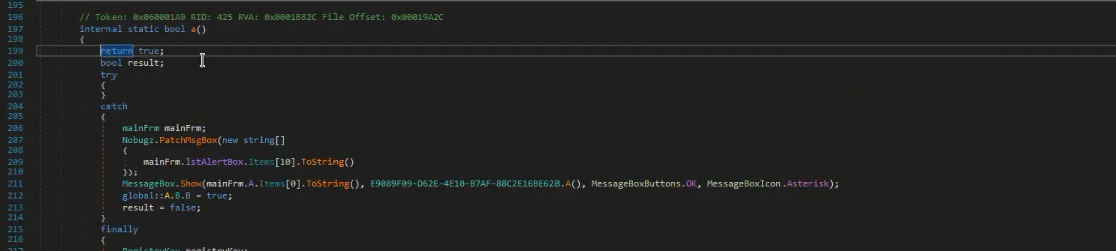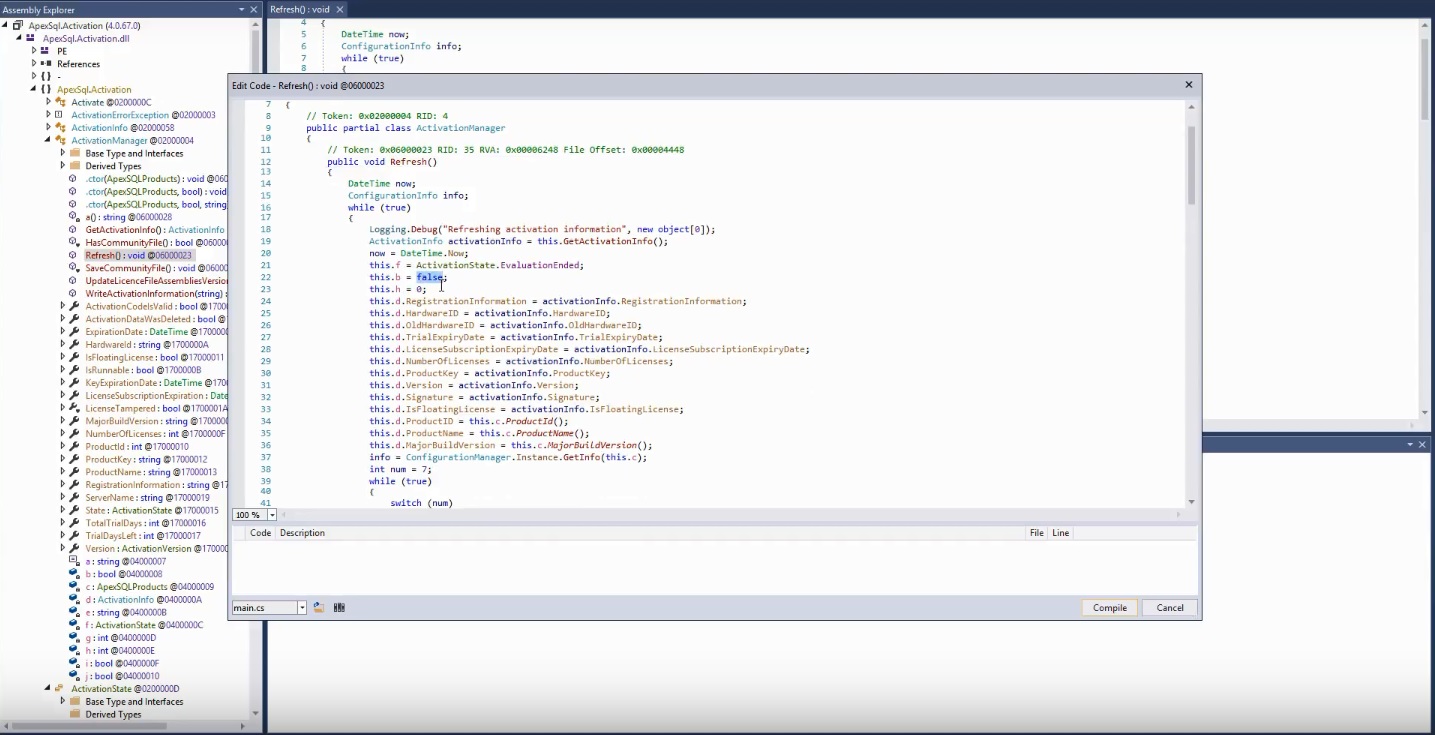24 Mayıs 2020 Pazar
23 Mayıs 2020 Cumartesi
Cracker
[v0!d] CrackMe v0.02
Evet bir başka crackme. Zipli paketteki readme dosyasına göre sadece seriali bulucaz. Patch yapmak yok demiş önemli değil zaten. Keygen ise isteğe bağlı. İsterseniz işimize başlayalım.
Crackmeyi çalıştıralım, bir textbox ve iki commanbutton."Check" yazılı buttona basalım.Birşey olmadı. Sallama seriali girip basalım yine tık yok.Hmmm o zaman Ctrl + D yapıp Softice'a dalalım. "GetDlgItemTextA" da breakpointlerimizi koyalım(bpx GetDlgItemTextA). Sonra Softice'dan çıkın(X {enter} ya da Ctrl+D ya da F5).Şimdi Crackme'nin "Check" butonuna basın.SoftIce açılmalı. Şimdi biz "GetDlgItemTextA" kodunun içindeyiz. Hemen F11' e basın ve buradan çıkıp aşağıya gelin :
Burada güzel bir patch kodu gözüküyor ama ne yazıkki biz patch yapmayacağız :(. call 00401000 'i F8 ile girin, böylece aşağıdaki kodlar ile karşılacacaksınız:
Arkadaşlar burası önemli. Çünkü burada serialin 10h(yani 16 desimal [yani 16 haneli]) uzunlığunda olduğunu belirtiyor. Eğer 16 karakterden az veya çok ise bizi serial tarama işinin en sonuna atıyor. 00000000 EAX'in içine taşınıyor ve biz call'dan dönüyoruz, sonuçta orada başarıp başarmadığımızı kontrol ediyor.
Eğer burada 16 karakterlik bir serial yazmadıysanız yanılmış olacaksınız o yüzden crackme'yi yeniden başlatmamız gerekiyor. Daha sonra ise 16 karakterlik bir serial sallayın.Breakpointleri koyun ve buraya geri gelin.
Kontrol denetiminden sonra şunu göreceksiniz. "Char Checking Code":
Öncelikle serialimizin 0-9 rakamlardan oluşup oluşmadığını kontrol ediyor. Eğer sorun varsa göçüyoruz eğer yosa devam, olay bu :)
Evvet şimdi gerçek serial kontrol noktasına geliyoruz.
Önümüzde 3 bölüm daha var. Şimdi ilkine bakalım:
Bir sonuç olarak elimizde 16 var.
00C0 'ı 16 'a ekleyenzi: sonuç: 000000D6
Şimdi kendi kendinize düşünüyor olabilirsiniz "Add prosedürünü nasıl ters çevireceğim" diye?
ADD 'in tersi SUB dır :) Fakat bu işimize yaramaz.
D6 'yı elde etmek için 4 rakamı eklediğine göre;
D6'yı 4'e böleriz.
D6 / 4 = 35 (5)
5'i bulduğum zaman onu yerine yazdım fakat göçtük neden mi?
Çünkü 35+35+35+35 D6 değildir, D4'tür.
Doğru yapmak için bunların iki tanesini 1 arttıracağız.
Böylece serialimizin ilk 4 rakamı şöyle olacak:
5665
Şimdi ilk dört rakamı oluşturan 5 ve 6'nın yerlerini değiştirerek yazarsanız da bir şey değişmez:)Çünkü sonuç D6 olacak
Elime bir kağıt kalem alıp şu yapıyı çizdim:
00 01 02 03 04 05 06 07 08 09 0A 0B 0C 0D 0E 0F (16 Desimal)
5 6 6 5
Evet isterseniz ikinci bölüme geçebiliriz, istesenizde istemesenizde ben geçeceğim:P
Sonuçta yine elimizde 16 var.
00C0 'yi 1E 'ye ekleyin böylece : 000000DE
DE / 4 = 37 (7)
37 + 37 + 37 + 37 = DC yine 2 rakamı +1 artıracağız.=> 7887
Şimdilik serialin bir kısmını ele geçirdik:
00 01 02 03 04 05 06 07 08 09 0A 0B 0C 0D 0E 0F (16 Desimal)
5 6 6 5 7 8 8 7
3. bölümümüze gelelim:
09 sonuç!
00C0 'ı 09 'a ekle ; sonuç : 000000C9
C9 / 4 = 32 (2)
32 + 32 + 32 + 32 = C8 burada ise sadece 1 numaraya +1 ekleyeceğiz
Artık tüm serial oluştu :)
00 01 02 03 04 05 06 07 08 09 0A 0B 0C 0D 0E 0F (16 Desimal)
5 6 6 5 7 2 8 2 8 3 7 2
Bu son bölümde eğer başarılı olursak 01'i EAX'e taşıyacak, eğer başarılı olamazsak 00'ı EAX'e taşıyacak
Gördüğünüz gibi bilinmeyen 4 boşluk var.Fakat crackme bunların ne olduğunu önemsemiyor istediğinizi yazabilirsiniz.
Evet sonuçta elimizdeki crackmenin seriali:
Serial = 5665712812843762
Bu seriali girince crackme size şöyle diyecek:
GOOD JOB! - CRACKED!
Evet bu crackme de burada biter:) Umarım isteklerinize kareşılık gelmiştir. Daha bi çokcrackme kıracağız, görüzmek üzere :)
| Programın Adı | [v0!d] CrackMe v0.02 | Adres : Download |
Açıklaması
| Crack Me | |
| Koruması | Serial | |
| Araçlar | Sofice 4.x.x, Biraz Kafa, Sıcak bir kahve :) | |
Evet bir başka crackme. Zipli paketteki readme dosyasına göre sadece seriali bulucaz. Patch yapmak yok demiş önemli değil zaten. Keygen ise isteğe bağlı. İsterseniz işimize başlayalım.
Crackmeyi çalıştıralım, bir textbox ve iki commanbutton."Check" yazılı buttona basalım.Birşey olmadı. Sallama seriali girip basalım yine tık yok.Hmmm o zaman Ctrl + D yapıp Softice'a dalalım. "GetDlgItemTextA" da breakpointlerimizi koyalım(bpx GetDlgItemTextA). Sonra Softice'dan çıkın(X {enter} ya da Ctrl+D ya da F5).Şimdi Crackme'nin "Check" butonuna basın.SoftIce açılmalı. Şimdi biz "GetDlgItemTextA" kodunun içindeyiz. Hemen F11' e basın ve buradan çıkıp aşağıya gelin :
00401169 call [USER32!GetDlgItemTextA] 0040116F push 00405030 <- İşte buradayız (Serialin Offseti 00405030). 00401174 call 00401000 <- Serial doğrulama döngüsü. 00401179 add esp, 04 0040117C mov [004056A0], eax <- Dönen değerin kaydı. 00401181 test eax, eax <- EAX == 00 ?< 00401183 jz 004011BC <- Evet: jump KötüÇocuk, değilse devam İyi Çocuk. 00401185 mov edx, [00405698] 0040118B push 40 <-\ 0040118D push 00405160 | 00401192 push 00405130 | İyiÇocuk Mesaj Kutusu :) 00401197 push edx | 00401198 call [USER32!MessageBoxA] <-/ 0040119E mov eax, 00000001 004011A3 ret 0010
Burada güzel bir patch kodu gözüküyor ama ne yazıkki biz patch yapmayacağız :(. call 00401000 'i F8 ile girin, böylece aşağıdaki kodlar ile karşılacacaksınız:
00401000 push ebx 00401001 push ebp 00401002 mov ebp, [esp+0C] <- Serial Offset'ini EBP'ye taşı. 00401006 push esi 00401007 push edi 00401008 mov edi, ebp 0040100A or ecx, -01 <- ECX'i tarama için hazırla. 0040100D xor eax, eax <- EAX == 00, anlamı 00 karakteri için ara. 0040100F repnz scasb <- Uzunluğu 00 bulunana kadar Serial dizgisini tara. 00401011 not ecx <- pozitif bir değer yap ;) 00401013 dec ecx <- 00 karakterini içerme. 00401014 cmp ecx, 10 <- ECX (Serial uzunluğu) ile 10h (16 Dec) karşılaştır. 00401017 jnz 004010B0 <- Eğer eşit değilse en sona atla, 00 dönüş değeri.
Arkadaşlar burası önemli. Çünkü burada serialin 10h(yani 16 desimal [yani 16 haneli]) uzunlığunda olduğunu belirtiyor. Eğer 16 karakterden az veya çok ise bizi serial tarama işinin en sonuna atıyor. 00000000 EAX'in içine taşınıyor ve biz call'dan dönüyoruz, sonuçta orada başarıp başarmadığımızı kontrol ediyor.
Eğer burada 16 karakterlik bir serial yazmadıysanız yanılmış olacaksınız o yüzden crackme'yi yeniden başlatmamız gerekiyor. Daha sonra ise 16 karakterlik bir serial sallayın.Breakpointleri koyun ve buraya geri gelin.
Kontrol denetiminden sonra şunu göreceksiniz. "Char Checking Code":
0040101D mov bl, [ebp+00] <- İlk sayı/karak BL'ye taşı. 00401020 xor esi, esi <- ESI == 00. 00401022 mov dl, 30 <- 30 (0)'u DL'ye taşı. 00401024 test bl, bl <- BL == 00 ? 00401026 jz 0040103E <- Diğer numara kontrolune atla, değilse devam. 00401028 mov al, bl <- AL = BL. 0040102A mov ecx, ebp <- ECX = EBP (ECX şimdi Serial'i gösteriyor). 0040102C cmp dl, al <- AL ile DL'yi karşılaştır. 0040102E jnz 00401031 <- Eşit değilse sonraki açıklamaya geç,değilse devam 00401030 inc esi <- Yükselt ESI. 00401031 cmp esi, 06 <- ESI == 06 ? 00401034 jge 004010B0 <- Eğer eşit veya büyükse atla ve biz kaybederiz. 00401036 mov al, [ecx+01] <- Sonraki sayı/karak AL'ye taşı. 00401039 inc ecx <- Yükselt ECX. 0040103A test al, al <- AL == 00 ? 0040103C jnz 0040102C <- Eşit değilse kontrolü tekrar et. 0040103E xor esi, esi <- ESI == 00. 00401040 inc dl <- Yükselt DL (DL şimdi 31 (1)). 00401042 cmp dl, 39 <- 39 (9) ile DL karşılaştır. 00401045 jle 00401024 <- 39'dan küçük veya eşit ise bu işlemi devam ettir.Güzel bir döngü değil mi? Şimdi döngüyü biraz daha basitleştirelim isterseniz.
Öncelikle serialimizin 0-9 rakamlardan oluşup oluşmadığını kontrol ediyor. Eğer sorun varsa göçüyoruz eğer yosa devam, olay bu :)
Evvet şimdi gerçek serial kontrol noktasına geliyoruz.
Önümüzde 3 bölüm daha var. Şimdi ilkine bakalım:
00401047 movsx eax, [ebp+03] <- 4. numarayı EAZ'e taşı. 0040104B movsx ecx, [ebp+02] <- 3. numarayı ECX'e taşı. 0040104F movsx edx, [ebp+01] <- 2. numarayı EDX'e taşı. 00401053 add eax, ecx <- ECX'i EAX'e ekle. 00401055 movsx ecx, bl <- BL'i ECX'e taşı (BL == 1. numara). 00401058 add eax, edx <- EDX' EAX'e taşı. 0040105A lea edx, [ecx+eax-00C0] <- EDX = ECX+EAX-00C0 00401061 cmp edx, 16 <- 16 ile EDX 'i karşılaştır. 00401064 jnz 004010B0 <- eğer eşit değilse göçeriz, yoksa(else)2. bölüme devam.Evet çok kolaymış değil mi? :=) Gördüğünüz gibi crackme serialin ilk 4 rakamını kullanıyor. Bütütn o numaraları topla va toplam dan 00C0 'ı çıkart , böylece EDX içerisinde 16'lık değerini elde etmiş oluruz. Sadece prosedürü ters çevir :)
Bir sonuç olarak elimizde 16 var.
00C0 'ı 16 'a ekleyenzi: sonuç: 000000D6
Şimdi kendi kendinize düşünüyor olabilirsiniz "Add prosedürünü nasıl ters çevireceğim" diye?
ADD 'in tersi SUB dır :) Fakat bu işimize yaramaz.
D6 'yı elde etmek için 4 rakamı eklediğine göre;
D6'yı 4'e böleriz.
D6 / 4 = 35 (5)
5'i bulduğum zaman onu yerine yazdım fakat göçtük neden mi?
Çünkü 35+35+35+35 D6 değildir, D4'tür.
Doğru yapmak için bunların iki tanesini 1 arttıracağız.
Böylece serialimizin ilk 4 rakamı şöyle olacak:
5665
Şimdi ilk dört rakamı oluşturan 5 ve 6'nın yerlerini değiştirerek yazarsanız da bir şey değişmez:)Çünkü sonuç D6 olacak
Elime bir kağıt kalem alıp şu yapıyı çizdim:
00 01 02 03 04 05 06 07 08 09 0A 0B 0C 0D 0E 0F (16 Desimal)
5 6 6 5
Evet isterseniz ikinci bölüme geçebiliriz, istesenizde istemesenizde ben geçeceğim:P
00401066 movsx eax, [ebp+0D] <- 14. numarayı EAX'e taşı. 0040106A movsx ecx, [ebp+0A] <- 11. numarayı ECX'e taşı. 0040106E movsx edx, [ebp+07] <- 8. numarayı EDX'e taşı. 00401072 add eax, ecx <- ECX'i EAX'e ekle. 00401074 movsx ecx, [ebp+04] <- 5. numarayı ECX'e taşı. 00401078 add eax, edx <- EDX'i EAX'e ekle. 0040107A lea edx, [ecx+eax-00C0] <- EDX = ECX+EAX-00C0 00401081 cmp edx, 1E <- 1E ile EDX ' karşılaştır. 00401084 jnz 004010B0 <- eşit değilse göçeriz, değilse(else)devamYukarda anlattığım aynı hikaye fakat bu seferki sayılar : 5, 8, 11, 14 :)
Sonuçta yine elimizde 16 var.
00C0 'yi 1E 'ye ekleyin böylece : 000000DE
DE / 4 = 37 (7)
37 + 37 + 37 + 37 = DC yine 2 rakamı +1 artıracağız.=> 7887
Şimdilik serialin bir kısmını ele geçirdik:
00 01 02 03 04 05 06 07 08 09 0A 0B 0C 0D 0E 0F (16 Desimal)
5 6 6 5 7 8 8 7
3. bölümümüze gelelim:
00401086 movsx eax, [ebp+0F] <- 16. numarayı EAX'e taşı. 0040108A movsx ecx, [ebp+0C] <- 13. numarayı ECX'e taşı. 0040108E movsx edx, [ebp+09] <- 10. numarayı EDX'e taşı. 00401092 add eax, ecx <- ECX'i EAX'e ekle. 00401094 movsx ecx, [ebp+06] <- 7. numarayı ECX'e taşı. 00401098 add eax, edx <- EDX'i EAX'e ekle. 0040109A lea edx, [ecx+eax-00C0] <- EDX = ECX+EAX-00C0 004010A1 cmp edx, 09 <- 09 ile EDX 'i karşılaştır. 004010A4 jnz 004010B0 <- Eğer eşit değilse göçeriz, tam tersi ise kazanırız ;)Şimdi burada elimize geçen numaralar ise: 7, 10, 13, 16
09 sonuç!
00C0 'ı 09 'a ekle ; sonuç : 000000C9
C9 / 4 = 32 (2)
32 + 32 + 32 + 32 = C8 burada ise sadece 1 numaraya +1 ekleyeceğiz
Artık tüm serial oluştu :)
00 01 02 03 04 05 06 07 08 09 0A 0B 0C 0D 0E 0F (16 Desimal)
5 6 6 5 7 2 8 2 8 3 7 2
Bu son bölümde eğer başarılı olursak 01'i EAX'e taşıyacak, eğer başarılı olamazsak 00'ı EAX'e taşıyacak
Gördüğünüz gibi bilinmeyen 4 boşluk var.Fakat crackme bunların ne olduğunu önemsemiyor istediğinizi yazabilirsiniz.
Evet sonuçta elimizdeki crackmenin seriali:
Serial = 5665712812843762
Bu seriali girince crackme size şöyle diyecek:
GOOD JOB! - CRACKED!
Evet bu crackme de burada biter:) Umarım isteklerinize kareşılık gelmiştir. Daha bi çokcrackme kıracağız, görüzmek üzere :)
17 Mayıs 2020 Pazar
Mobile46 Keygen Ders
- Anahtar 54 karakter uzunluğunda olacakmış.
- 4. karakteri (D, E, F veya H) olabilirmiş. (46-""D""ECOMPILEUS-02000-0A3C764AA18AC035-3B6AB4100109C0C7)
- 15-20. karakterler 0-2000 arası bir sayı olması gerekiyormuş. (46-DECOMPILEUS-"""02000"""-0A3C764AA18AC035-3B6AB4100109C0C7)
- 21. karakter sonrası da lisansın doğru olup olmadığı için sol tarafta kalan kısmın hashini oraya yazdırmış. (46-DECOMPILEUS-02000-"""0A3C764AA18AC035-3B6AB4100109C0C7""")
- Resimdeki 2. methodda da kendisi sağ taraftaki değerleri oluşturuyor bize de çıkan değeri kendi anahtarımıza yazmak düşüyor.
![[Resim: Untitled.png]](https://i.ibb.co/DGQtZVB/Untitled.png)
- 4. karakteri (D, E, F veya H) olabilirmiş. (46-""D""ECOMPILEUS-02000-0A3C764AA18AC035-3B6AB4100109C0C7)
- 15-20. karakterler 0-2000 arası bir sayı olması gerekiyormuş. (46-DECOMPILEUS-"""02000"""-0A3C764AA18AC035-3B6AB4100109C0C7)
- 21. karakter sonrası da lisansın doğru olup olmadığı için sol tarafta kalan kısmın hashini oraya yazdırmış. (46-DECOMPILEUS-02000-"""0A3C764AA18AC035-3B6AB4100109C0C7""")
- Resimdeki 2. methodda da kendisi sağ taraftaki değerleri oluşturuyor bize de çıkan değeri kendi anahtarımıza yazmak düşüyor.
![[Resim: Untitled.png]](https://i.ibb.co/DGQtZVB/Untitled.png)
12 Mayıs 2020 Salı
Sinema Keyfi
Skip to primary navigationSkip to main contentSkip to primary sidebar
Fire Stick Tricks
Everything About Amazon Fire TV Stick
You are here: Home / Apps / 10 Best Terrarium TV Alternatives (2020)
10 Best Terrarium TV Alternatives (2020)
Last updated March 31, 2020 By Patrick
In this guide, we will talk about the popular and best Terrarium TV alternatives for Fire TV Stick, Android TV Box, and Android smartphones. I will also link the FireStick installation guides for all of these apps so that you can get them without any hassles.
One of the most popular and the most trusted streaming apps, Terrarium TV has finally announced it is shutting down. The developers are no longer going to provide app support. That’s sad news for the community of online streamers who relied heavily on Terrarium TV for their entertainment needs. Of course, I am a part of this community. I am very disappointed.
It’s nothing new though. A lot of popular apps just snap out of business without any warning. But, we move on. Even with Terrarium TV gone, the FireStick users must not be left hanging out dry. You still have plenty of options to stream movies and TV shows on your device.
Recommended: If you are a Fire TV / Stick / Cube user, read how to jailbreak a FireStick to enjoy tons of free content.
Best Terrarium TV Alternatives
In this article, I am going to introduce you to some of the best alternatives to Terrarium TV. I am recommending these apps after personally testing and using them. I hope you will find a viable replacement to Terrarium TV in one of these options I have listed here.
1. Cinema APK
Cinema APK, formerly known as HDMovies, has been around for a few months and now it is one of the most popular on-demand apps to watch movies and TV shows. Even if Terrarium TV had still been alive today in its full glory, Cinema APK must have given it run for its money. When I first ran into this app, I knew it had the making of becoming popular. The app runs nearly error-free, fetches dozens of working streams, and offers top-notch streaming quality.
It’s been a while since Terrarium TV was officially shut down and if you are still seeking apps like it, Cinema APK is the one you would want to consider the first. Just like Terrarium TV, Cinema APK is a content aggregator that doesn’t host any content of its own and still gives you access to an enormous library of movies and TV shows. It pulls streaming links from multiple servers and lines them up for you to pick and stream.
Even though the app gets quality links, things could get even better if you integrate your Real-Debrid account with it. Real-Debrid will ensure more full HD streams and healthier links.
Cinema APK has kept the interface to minimal. So, don’t expect a much visual appeal. But, if you are looking for an on-demand app that does its core job (letting you watch movies and shows) well, this is a great option to consider.
How to install Cinema APK on FireStick
Attention FireStick Users: Read before you continue
Governments and ISPs across the world monitor their users' online activities. If found streaming copyrighted content on your Fire TV Stick, you could get into serious trouble. Currently, your IP 176.54.82.60 is visible to everyone. I strongly recommend you to get a good FireStick VPN and hide your identity so that your movie viewing experience doesn’t take a bad turn.
I use ExpressVPN which is the fastest and most secure VPN in the industry. It is very easy to install on any device including Amazon Fire TV Stick. Also, it comes with a 30-day money-back guarantee. If you don't like their service, you can always ask for a refund. ExpressVPN also has a special deal where you can get 3 months free and save 49% on annual plan.
Here are the reasons why you must use a VPN all the time.
Read: How to install and Use the best VPN on Fire Stick
2. Titanium TV
Titanium TV easily grabs the second spot among the best Terrarium TV alternatives for several reasons. For the starters, it is a Terrarium TV clone. It looks and functions exactly like Terrarium TV. This entertainment app has a huge catalog of movies and shows making it a perfect pick for binge watching. What impresses me, even more, is that it picks up the quality links from the web for the videos you want to watch.
Titanium TV offers integration with Real Debrid. Meaning, if you have a Real Debrid account, you get even better streaming options in full HD. Titanium TV is incredibly easy to install on FireStick. And, it’s easy to use too. Whether or not you have used Terrarium TV or any other such app, you will get around Titanium TV in minutes. The app is remote-friendly allowing smoother interaction on FireStick, Fire TV, Fire TV Cube and even Android TV Boxes.
How to install Titanium TV on FireStick
3. CyberFlix TV
Just like Titanium TV, CyberFlix TV is also a clone of the discontinued Terrarium TV. While drawing comparisons, there was little to choose between Cyberflix TV and Titanium TV. However, I have noticed a bunch of times that Titanium TV pulls better quality links. But, the difference is only occasional and not necessarily decisive of choosing one over the other.
CyberFlix TV has a huge repository of on-demand videos, mostly movies, and TV shows. The content library is updated regularly to accommodate the new releases. The app’s interface is the same as Terrarium TV’s with the same set of options and menu items. All things considered, CyberFlix TV is a suitable replacement for Terrarium TV.
How to install CyberFlix TV on FireStick
4. CatMouse APK
CatMouse is one of the most impressive on-demand apps I have come across recently for FireStick. As you would expect, this app has an expansive library of movies and TV shows. From the latest episodes to the new movie releases, CatMouse gets you all. What’s even better is that its library is continuously updated with the new episodes and movies.
The app also makes sure you have tons of top-quality streaming links. Select the content you wish to watch and it will line up several active streams in up to 1080p resolution. CatMouse also allows integration with Real Debrid. With that, you can treat yourself with even superior quality links.
With Trakt sign-in, CatMouse lets you sync your streaming activities across devices and platforms. You can also change the default video-player to the one you like if you don’t like using the built-in player. All things considered, CatMouse is one of the best Terrarium TV alternatives.
Install CatMouse on FireStick
5. UnlockMyTV
UnlockMyTV is another name in the streaming world which is making itself heard. As I write this, the app was only recently introduced. However, it is already being considered as one of the mainstream, on-demand apps; in the same league as Cinema HD APK, TeaTV, CyberFlix TV and others.
The massive collection of movies and shows makes sure you never run out of entertainment options. If you are a binge-watcher, UnlockMyTV is a perfect streaming app for you. When it comes to streaming quality, this app is at par with the other top Terrarium alternatives we have on this list. You are going to find dozens of high-quality streams for most movies and episodes. In addition, you may sign in with Real Debrid and gain access to the best streaming links on the web.
Trakt sign-in, backup options, genre-wise filters, and a bunch of other features make UnlockMyTV a viable entertainment tool. Go ahead and try it.
Install UnlockMyTV on FireStick
6. Kodi
Kodi is probably the most popular media player around. It had been the biggest contender of Terrarium TV. But, with the latter gone, there is no doubt that Kodi will emerge as the uncontested leader in the streaming world.
Unlike Terrarium TV or any other Android streaming apps, Kodi is far from the risk of being shut down or discontinued. Kodi does not rely on a single developer. It is an open-source app and anyone with the right knowledge can create a streaming add-on for it. There are hundreds of video addons for Kodi that let you watch shows, movies, sports, live TV and whatnot. Even if one developer decides to discontinue their addon, the others will continue providing services. Furthermore, new addons just keep coming every now and then.
So, even if Terrarium TV is soon going to be the past, there is always a future with Kodi. All you need to do is install Kodi on FireStick or any other compatible device and get started. Of course, you will need to get Kodi addons to stream movies, shows, etc. You may also install Kodi builds that come with several preloaded addons. If you haven’t used Kodi yet, I recommend you give it a try. You might never need any other Android streaming app again. And before you ask, Kodi is a legal app and is also listed on official Google Play Store.
How to Use Kodi – Beginners Guide
7. TeaTV
TeaTV was probably released around the same time as Terrarium TV. However, evidently, Terrarium TV went on to become more popular than it. Yet, TeaTV was a widely used streaming app on the Android platform. I had used this app a while ago. But, because I had better alternatives in Terrarium TV and Kodi, I found no reason to revisit it.
When I heard that Terrarium Tv was going away, I started looking for options and thought it would be a good idea to give TeaTV another chance. I wasn’t disappointed and that’s the least I can say. TeaTV always had a solid media library that easily rivaled Terrarium TV. But, it didn’t have the most remote-friendly interface back then and I found it hard to use it on my FireStick. This time around though, it worked way better than before. It looks like TeaTV developers have been working hard to make the app more competitive.
If you have been a big fan of Terrarium TV, it might take you a bit to get adjusted to this app. But, I believe if the developers keep working on it, TeaTV might soon take the spot that Terrarium TV had claimed for so long.
How to install TeaTV on FireStick
8. Morph TV
There is a decent chance that you may not have heard of Morph TV yet. It is a fairly new Android streaming app and I stumbled upon it only a few weeks ago. I liked this app for a variety of reasons. Besides the decent media library, Morph TV has to offer, I am also impressed with the quality of the streamable links this app fetches. With Terrarium TV going out of business, Morph TV is certainly a keeper.
This on-demand app has nearly everything that I wanted to watch. You can stream your favorite TV show episodes or the latest movies. It features all the popular movies and gets even gets you HD links for some of them.
Morph TV is a remote-friendly app. This means you could install and use it on your Amazon FireStick as well. It also has a user-friendly interface allowing you to find your favorite movies and shows in no time. I suggest you give it a try.
How to install Morph TV on FireStick
9. OneBox HD
OneBox HD has also been around for a while. But, it is more popular on Android mobiles than remote-controlled devices like Amazon FireStick. Though, the good news is that OneBox HD is remote-friendly and offers fluid navigation and control on FireStick. I like this app. I like the enormous library of movies and TV shows it hosts. I also like that it plays the videos in just a few clicks.
OneBox HD is fast to offer the available streamable links. That also means it doesn’t give you a lot of options to choose from. The 1080 full HD links are hard to find. But, what I have noticed is that almost all the links this app gets you are playable. That’s more than I could say for Terrarium TV.
Even though this app offers smooth navigation when you are exploring or looking for the content, the in-video controls are frustrating. It does not let you pause/plan, rewind or forward with your remote until you have mouse-toggle. This could be the deal-breaker for many.
The fact that OneBox HD has a huge collection of content, it is lightweight and easy to use, and plays videos faster than any other app makes it worth a try.
How to install OneBox HD on FireStick
10. TVZion
This is another app I recently stumbled upon while looking for apps like Terrarium TV. TVZion is a nicely designed app for movies and TV shows. There is a big catalog of top-quality content for hundreds of hours of binge-watching. What I like the best about TVZion is that despite being content loaded, it is quite lightweight. That’s why it goes easy on my FireStick and other streaming devices.
TVZion offers a fuss-free, neat interface with various elements laid out neatly across the screen. It has separate tabs for TV Shows and Movies on the top allowing you to quickly select what you want to watch. Instead of digging deep to find the categories, the app places them right on the Main-screen so that you can get started quickly. There is a search option too on the top that lets you look up for the content with keywords.
The app limits the playback to 500 hours when you first install the app. But, by installing certain apps from within the app through the Google Play Store, you can get an additional 1000 hours. This gets a bit tricky as FireStick doesn’t support Play Store. There is a workaround though. If you are running out of hours, you can uninstall and reinstall the app.
How to install TVZion on Fire Stick
How to Use Terrarium TV Alternatives Safely
Now that you have several options to use in place of Terrarium TV, I would like to warn you that everything you stream online is visible to your ISP and Government. This means, streaming copyrighted content (free movies, TV shows) might get you into legal trouble.
Thankfully, there is a foolproof way to keep all your streaming activities hidden from your ISP and the Government. All you need is a good VPN. A VPN helps you bypass Online Surveillance, ISP throttling, and content geo-restrictions.
I personally use and recommend ExpressVPN, which is the fastest and most secure VPN. Also, it is very easy-to-install on Fire TV / Stick or other devices such as Windows PC, Mac, Android or iPhone.
We do not encourage the violation of the copyright laws. But, what if you end up streaming content from an illegitimate source unintentionally? It is not always easy to tell the difference between a legit and illegal source.
So, before you start using these apps, let’s see how to use ExpressVPN to keep your streaming activities hidden from prying eyes.
Step 1: Subscribe to ExpressVPN HERE. It comes with a 30-day money-back guarantee. Meaning, you can use it freely for the first 30-days and if you are not satisfied with the performance (which is highly unlikely), you can ask for the full refund.
Step 2: Click HERE to download and install the ExpressVPN app on your device.
Step 3: Click the Power icon to connect to a VPN server. That’s all. Your connection is now secure with the fastest and best VPN in the industry.
Winding Up
Yes, it’s bad news that Terrarium TV is no longer available. But, the streaming world continues to move forward with other options. Even though the apps I have listed above may not be as good as your favorite Terrarium TV, for now, we will have to make the best of whatever we have. I am confident that soon there will be another streaming app that will take the top spot that Terrarium TV held for a long time. And, as an avid user of Kodi and a strong advocate of this app, I believe you will never run out of options to watch your favorite content. If you know any other alternatives to Terrarium TV, don’t forget to mention it in the comments below.
Related:
Best Cinema APK Alternatives
Best Putlocker Site Alternatives
Best Showbox Alternatives
Best Kodi alternatives
Click here to get Secret Cord-Cutting Tricks directly to your inbox.
Legal Disclaimer - FireStickTricks.com does not verify the legality or security of any add-ons, apps or services mentioned on this site. Also, we do not promote, host or link to copyright-protected streams. We highly discourage piracy and strictly advise our readers to avoid it at all costs. Any mention of free streaming on our site is purely meant for copyright-free content that is available in the Public domain. Read our full disclaimer.
Disclosure - FireStickTricks.com is reader-supported blog. When you buy a product through links on our site, we may earn commission. Learn More
We need your support:
FacebookTwitterRedditPinterest7Telegram
Related
How to Install Terrarium TV on Fire Stick
8 Best Showbox Alternatives (2020)
How to Install Titanium TV on FireStick
Filed Under: Apps
Comments
Tonnja Braden says
April 21, 2020 at 09:44
I’ve tried Beetv and Catmouse, and I can’t ever get the links for the episodes. Am I doing something wrong?
Reply
Max says
April 21, 2020 at 10:07
Hi Tonnja, are you using a VPN? The third-party apps usually show more working streams when you use them with a VPN.
Also, have you tried Real Debrid? It is a cost-effective way to get high-quality links. Here is our guide: https://www.firesticktricks.com/real-debrid-kodi.html
You may also explore other working apps on our list: https://www.firesticktricks.com/amazon-fire-stick-apps.html
Reply
Bucky2008 says
March 16, 2020 at 17:07
Outstanding update with good information.
Reply
Bridget says
August 19, 2019 at 11:07
Downloaded today. Everything downloaded fine, and am using IPVanish. Having a lot of buffering issues even at the lowest resolution. I don’t have the issue on Netflix or other apps on the stick.
Reply
Patrick says
August 20, 2019 at 15:41
Hi Bridget, which app did you download exactly?
Reply
Bdub says
July 1, 2019 at 09:21
Well, Terrarium is not down. Just a big hoax someone started. I get updates and new stuff all the time. Someone just wanted the business. Lol
Reply
James Willams says
May 26, 2019 at 01:57
James Williams
Reply
dankmemelord69420 says
May 23, 2019 at 05:43
R.I.P. Terrarium
Reply
TwishiSmoke says
April 28, 2019 at 23:05
Terrarium TV works well for me and it is 04-28-2019. Not sure when it “stopped” working for others but mine is most perfect.
Reply
Kavita Mevada says
March 27, 2019 at 16:29
Really nice post
Reply
Patrick says
March 28, 2019 at 00:53
Thanks Kavita
Reply
anne Quinn says
February 23, 2019 at 10:10
Hello I thank you for your website and providing us with different apps.. About 2 month ago I went ahead and downloaded Cinema as well as Cybeflix they were my favorite after Terranuim was gone . Lately I have been experiencing a lot of buffering and freeze. Sometimes I get thrown out of Cinema application. I’m aware that sometimes the developers are either improving the app. However Cinema is not doing good on my end nor is Cybeflix I tried All of them. I do clean the Cashe I also have Blokada so np with adds. Is there anything you might be able to advice me should I wipe my Firestick and restart it all over again? What can be causing it ? Thank you
Reply
Patrick says
February 24, 2019 at 01:13
Hi Anne, resetting Firestick might do the trick if it’s a local issue caused by lack of storage space. Before you do that, you may want to try other streaming apps we have listed at:
https://www.firesticktricks.com/terrarium-tv-alternatives.html
Reply
Billy says
February 15, 2019 at 19:11
It does still work, and you can find the apk to dnload it easily.
However it seems that it is loosing the links it once had to the media content. Ive been trying Morph TV over the past 2 days and I am impressed with the speed the program runs, and the information that is given to decide to what quality and speed for dnload.
Reply
briansmac says
August 8, 2019 at 21:15
Morph TV froze up on me on several occasions and some of the links weren’t valid. Titanium TV so far is the best for me since they do offer the slower speeds. My 60 inch tv treats the slow speeds like 1080. Can’t tell any difference and since my ISP only offers 10, 15 and 25 mbps, I’m good with the slower speeds.
Reply
Jay Algonkin says
February 15, 2019 at 18:02
Cinema APK is full of ads…. the purpose of streaming with Kodi, Morpheus, Terrarium et. al. is to enjoy movies and tv shows “without” fucking commercials or ads. Adding them to these apps defeats the purpose. Stop being so fucking greedy.
Reply
Patrick says
February 17, 2019 at 10:33
Jay, Please NOTE that we don’t develop these apps, we are not affiliated to them. We don’t earn any money from these ads. We are just information providers on how these apps can be installed and used. That’s all.
If you have any grievances, it is best that you reach out to the developers and share your opinion.
Reply
Monica Caldwell Chalmers says
December 15, 2018 at 18:22
I like titanium TV.
Reply
Marry says
December 4, 2018 at 11:38
Thanks for sharing this great post about terrarium tv alternatives
Reply
Earl says
November 16, 2018 at 00:20
Always worried about whether or not a VPN was necessary. Thank you for validating that it is!!!!!!!!!!
Reply
Angela J Peters says
November 6, 2018 at 01:28
Terrarium is not longer available and i take it. it was the best app ever!
Reply
briansmac says
August 8, 2019 at 21:18
? type english please
Reply
Jai says
October 19, 2018 at 12:49
Morpheus TV has a notice in the app stating that the project has been discontinued by the developer. Might still work, might not.
Reply
Max says
November 28, 2018 at 13:24
Look for the form Morph TV
Reply
Cherry Cardinal says
October 17, 2018 at 11:06
Hopefully none of these shutdown ?lol
Reply
Stan says
October 10, 2018 at 20:15
Tea tv is proving excellent! It even has native Chromecast support.
Reply

Fire Stick Tricks
Everything About Amazon Fire TV Stick
You are here: Home / Apps / 10 Best Terrarium TV Alternatives (2020)
10 Best Terrarium TV Alternatives (2020)
Last updated March 31, 2020 By Patrick
In this guide, we will talk about the popular and best Terrarium TV alternatives for Fire TV Stick, Android TV Box, and Android smartphones. I will also link the FireStick installation guides for all of these apps so that you can get them without any hassles.
One of the most popular and the most trusted streaming apps, Terrarium TV has finally announced it is shutting down. The developers are no longer going to provide app support. That’s sad news for the community of online streamers who relied heavily on Terrarium TV for their entertainment needs. Of course, I am a part of this community. I am very disappointed.
It’s nothing new though. A lot of popular apps just snap out of business without any warning. But, we move on. Even with Terrarium TV gone, the FireStick users must not be left hanging out dry. You still have plenty of options to stream movies and TV shows on your device.
Recommended: If you are a Fire TV / Stick / Cube user, read how to jailbreak a FireStick to enjoy tons of free content.
Best Terrarium TV Alternatives
In this article, I am going to introduce you to some of the best alternatives to Terrarium TV. I am recommending these apps after personally testing and using them. I hope you will find a viable replacement to Terrarium TV in one of these options I have listed here.
1. Cinema APK
Cinema APK, formerly known as HDMovies, has been around for a few months and now it is one of the most popular on-demand apps to watch movies and TV shows. Even if Terrarium TV had still been alive today in its full glory, Cinema APK must have given it run for its money. When I first ran into this app, I knew it had the making of becoming popular. The app runs nearly error-free, fetches dozens of working streams, and offers top-notch streaming quality.
It’s been a while since Terrarium TV was officially shut down and if you are still seeking apps like it, Cinema APK is the one you would want to consider the first. Just like Terrarium TV, Cinema APK is a content aggregator that doesn’t host any content of its own and still gives you access to an enormous library of movies and TV shows. It pulls streaming links from multiple servers and lines them up for you to pick and stream.
Even though the app gets quality links, things could get even better if you integrate your Real-Debrid account with it. Real-Debrid will ensure more full HD streams and healthier links.
Cinema APK has kept the interface to minimal. So, don’t expect a much visual appeal. But, if you are looking for an on-demand app that does its core job (letting you watch movies and shows) well, this is a great option to consider.
How to install Cinema APK on FireStick
Attention FireStick Users: Read before you continue
Governments and ISPs across the world monitor their users' online activities. If found streaming copyrighted content on your Fire TV Stick, you could get into serious trouble. Currently, your IP 176.54.82.60 is visible to everyone. I strongly recommend you to get a good FireStick VPN and hide your identity so that your movie viewing experience doesn’t take a bad turn.
I use ExpressVPN which is the fastest and most secure VPN in the industry. It is very easy to install on any device including Amazon Fire TV Stick. Also, it comes with a 30-day money-back guarantee. If you don't like their service, you can always ask for a refund. ExpressVPN also has a special deal where you can get 3 months free and save 49% on annual plan.
Here are the reasons why you must use a VPN all the time.
Read: How to install and Use the best VPN on Fire Stick
2. Titanium TV
Titanium TV easily grabs the second spot among the best Terrarium TV alternatives for several reasons. For the starters, it is a Terrarium TV clone. It looks and functions exactly like Terrarium TV. This entertainment app has a huge catalog of movies and shows making it a perfect pick for binge watching. What impresses me, even more, is that it picks up the quality links from the web for the videos you want to watch.
Titanium TV offers integration with Real Debrid. Meaning, if you have a Real Debrid account, you get even better streaming options in full HD. Titanium TV is incredibly easy to install on FireStick. And, it’s easy to use too. Whether or not you have used Terrarium TV or any other such app, you will get around Titanium TV in minutes. The app is remote-friendly allowing smoother interaction on FireStick, Fire TV, Fire TV Cube and even Android TV Boxes.
How to install Titanium TV on FireStick
3. CyberFlix TV
Just like Titanium TV, CyberFlix TV is also a clone of the discontinued Terrarium TV. While drawing comparisons, there was little to choose between Cyberflix TV and Titanium TV. However, I have noticed a bunch of times that Titanium TV pulls better quality links. But, the difference is only occasional and not necessarily decisive of choosing one over the other.
CyberFlix TV has a huge repository of on-demand videos, mostly movies, and TV shows. The content library is updated regularly to accommodate the new releases. The app’s interface is the same as Terrarium TV’s with the same set of options and menu items. All things considered, CyberFlix TV is a suitable replacement for Terrarium TV.
How to install CyberFlix TV on FireStick
4. CatMouse APK
CatMouse is one of the most impressive on-demand apps I have come across recently for FireStick. As you would expect, this app has an expansive library of movies and TV shows. From the latest episodes to the new movie releases, CatMouse gets you all. What’s even better is that its library is continuously updated with the new episodes and movies.
The app also makes sure you have tons of top-quality streaming links. Select the content you wish to watch and it will line up several active streams in up to 1080p resolution. CatMouse also allows integration with Real Debrid. With that, you can treat yourself with even superior quality links.
With Trakt sign-in, CatMouse lets you sync your streaming activities across devices and platforms. You can also change the default video-player to the one you like if you don’t like using the built-in player. All things considered, CatMouse is one of the best Terrarium TV alternatives.
Install CatMouse on FireStick
5. UnlockMyTV
UnlockMyTV is another name in the streaming world which is making itself heard. As I write this, the app was only recently introduced. However, it is already being considered as one of the mainstream, on-demand apps; in the same league as Cinema HD APK, TeaTV, CyberFlix TV and others.
The massive collection of movies and shows makes sure you never run out of entertainment options. If you are a binge-watcher, UnlockMyTV is a perfect streaming app for you. When it comes to streaming quality, this app is at par with the other top Terrarium alternatives we have on this list. You are going to find dozens of high-quality streams for most movies and episodes. In addition, you may sign in with Real Debrid and gain access to the best streaming links on the web.
Trakt sign-in, backup options, genre-wise filters, and a bunch of other features make UnlockMyTV a viable entertainment tool. Go ahead and try it.
Install UnlockMyTV on FireStick
6. Kodi
Kodi is probably the most popular media player around. It had been the biggest contender of Terrarium TV. But, with the latter gone, there is no doubt that Kodi will emerge as the uncontested leader in the streaming world.
Unlike Terrarium TV or any other Android streaming apps, Kodi is far from the risk of being shut down or discontinued. Kodi does not rely on a single developer. It is an open-source app and anyone with the right knowledge can create a streaming add-on for it. There are hundreds of video addons for Kodi that let you watch shows, movies, sports, live TV and whatnot. Even if one developer decides to discontinue their addon, the others will continue providing services. Furthermore, new addons just keep coming every now and then.
So, even if Terrarium TV is soon going to be the past, there is always a future with Kodi. All you need to do is install Kodi on FireStick or any other compatible device and get started. Of course, you will need to get Kodi addons to stream movies, shows, etc. You may also install Kodi builds that come with several preloaded addons. If you haven’t used Kodi yet, I recommend you give it a try. You might never need any other Android streaming app again. And before you ask, Kodi is a legal app and is also listed on official Google Play Store.
How to Use Kodi – Beginners Guide
7. TeaTV
TeaTV was probably released around the same time as Terrarium TV. However, evidently, Terrarium TV went on to become more popular than it. Yet, TeaTV was a widely used streaming app on the Android platform. I had used this app a while ago. But, because I had better alternatives in Terrarium TV and Kodi, I found no reason to revisit it.
When I heard that Terrarium Tv was going away, I started looking for options and thought it would be a good idea to give TeaTV another chance. I wasn’t disappointed and that’s the least I can say. TeaTV always had a solid media library that easily rivaled Terrarium TV. But, it didn’t have the most remote-friendly interface back then and I found it hard to use it on my FireStick. This time around though, it worked way better than before. It looks like TeaTV developers have been working hard to make the app more competitive.
If you have been a big fan of Terrarium TV, it might take you a bit to get adjusted to this app. But, I believe if the developers keep working on it, TeaTV might soon take the spot that Terrarium TV had claimed for so long.
How to install TeaTV on FireStick
8. Morph TV
There is a decent chance that you may not have heard of Morph TV yet. It is a fairly new Android streaming app and I stumbled upon it only a few weeks ago. I liked this app for a variety of reasons. Besides the decent media library, Morph TV has to offer, I am also impressed with the quality of the streamable links this app fetches. With Terrarium TV going out of business, Morph TV is certainly a keeper.
This on-demand app has nearly everything that I wanted to watch. You can stream your favorite TV show episodes or the latest movies. It features all the popular movies and gets even gets you HD links for some of them.
Morph TV is a remote-friendly app. This means you could install and use it on your Amazon FireStick as well. It also has a user-friendly interface allowing you to find your favorite movies and shows in no time. I suggest you give it a try.
How to install Morph TV on FireStick
9. OneBox HD
OneBox HD has also been around for a while. But, it is more popular on Android mobiles than remote-controlled devices like Amazon FireStick. Though, the good news is that OneBox HD is remote-friendly and offers fluid navigation and control on FireStick. I like this app. I like the enormous library of movies and TV shows it hosts. I also like that it plays the videos in just a few clicks.
OneBox HD is fast to offer the available streamable links. That also means it doesn’t give you a lot of options to choose from. The 1080 full HD links are hard to find. But, what I have noticed is that almost all the links this app gets you are playable. That’s more than I could say for Terrarium TV.
Even though this app offers smooth navigation when you are exploring or looking for the content, the in-video controls are frustrating. It does not let you pause/plan, rewind or forward with your remote until you have mouse-toggle. This could be the deal-breaker for many.
The fact that OneBox HD has a huge collection of content, it is lightweight and easy to use, and plays videos faster than any other app makes it worth a try.
How to install OneBox HD on FireStick
10. TVZion
This is another app I recently stumbled upon while looking for apps like Terrarium TV. TVZion is a nicely designed app for movies and TV shows. There is a big catalog of top-quality content for hundreds of hours of binge-watching. What I like the best about TVZion is that despite being content loaded, it is quite lightweight. That’s why it goes easy on my FireStick and other streaming devices.
TVZion offers a fuss-free, neat interface with various elements laid out neatly across the screen. It has separate tabs for TV Shows and Movies on the top allowing you to quickly select what you want to watch. Instead of digging deep to find the categories, the app places them right on the Main-screen so that you can get started quickly. There is a search option too on the top that lets you look up for the content with keywords.
The app limits the playback to 500 hours when you first install the app. But, by installing certain apps from within the app through the Google Play Store, you can get an additional 1000 hours. This gets a bit tricky as FireStick doesn’t support Play Store. There is a workaround though. If you are running out of hours, you can uninstall and reinstall the app.
How to install TVZion on Fire Stick
How to Use Terrarium TV Alternatives Safely
Now that you have several options to use in place of Terrarium TV, I would like to warn you that everything you stream online is visible to your ISP and Government. This means, streaming copyrighted content (free movies, TV shows) might get you into legal trouble.
Thankfully, there is a foolproof way to keep all your streaming activities hidden from your ISP and the Government. All you need is a good VPN. A VPN helps you bypass Online Surveillance, ISP throttling, and content geo-restrictions.
I personally use and recommend ExpressVPN, which is the fastest and most secure VPN. Also, it is very easy-to-install on Fire TV / Stick or other devices such as Windows PC, Mac, Android or iPhone.
We do not encourage the violation of the copyright laws. But, what if you end up streaming content from an illegitimate source unintentionally? It is not always easy to tell the difference between a legit and illegal source.
So, before you start using these apps, let’s see how to use ExpressVPN to keep your streaming activities hidden from prying eyes.
Step 1: Subscribe to ExpressVPN HERE. It comes with a 30-day money-back guarantee. Meaning, you can use it freely for the first 30-days and if you are not satisfied with the performance (which is highly unlikely), you can ask for the full refund.
Step 2: Click HERE to download and install the ExpressVPN app on your device.
Step 3: Click the Power icon to connect to a VPN server. That’s all. Your connection is now secure with the fastest and best VPN in the industry.
Winding Up
Yes, it’s bad news that Terrarium TV is no longer available. But, the streaming world continues to move forward with other options. Even though the apps I have listed above may not be as good as your favorite Terrarium TV, for now, we will have to make the best of whatever we have. I am confident that soon there will be another streaming app that will take the top spot that Terrarium TV held for a long time. And, as an avid user of Kodi and a strong advocate of this app, I believe you will never run out of options to watch your favorite content. If you know any other alternatives to Terrarium TV, don’t forget to mention it in the comments below.
Related:
Best Cinema APK Alternatives
Best Putlocker Site Alternatives
Best Showbox Alternatives
Best Kodi alternatives
Click here to get Secret Cord-Cutting Tricks directly to your inbox.
Legal Disclaimer - FireStickTricks.com does not verify the legality or security of any add-ons, apps or services mentioned on this site. Also, we do not promote, host or link to copyright-protected streams. We highly discourage piracy and strictly advise our readers to avoid it at all costs. Any mention of free streaming on our site is purely meant for copyright-free content that is available in the Public domain. Read our full disclaimer.
Disclosure - FireStickTricks.com is reader-supported blog. When you buy a product through links on our site, we may earn commission. Learn More
We need your support:
FacebookTwitterRedditPinterest7Telegram
Related
How to Install Terrarium TV on Fire Stick
8 Best Showbox Alternatives (2020)
How to Install Titanium TV on FireStick
Filed Under: Apps
Comments
Tonnja Braden says
April 21, 2020 at 09:44
I’ve tried Beetv and Catmouse, and I can’t ever get the links for the episodes. Am I doing something wrong?
Reply
Max says
April 21, 2020 at 10:07
Hi Tonnja, are you using a VPN? The third-party apps usually show more working streams when you use them with a VPN.
Also, have you tried Real Debrid? It is a cost-effective way to get high-quality links. Here is our guide: https://www.firesticktricks.com/real-debrid-kodi.html
You may also explore other working apps on our list: https://www.firesticktricks.com/amazon-fire-stick-apps.html
Reply
Bucky2008 says
March 16, 2020 at 17:07
Outstanding update with good information.
Reply
Bridget says
August 19, 2019 at 11:07
Downloaded today. Everything downloaded fine, and am using IPVanish. Having a lot of buffering issues even at the lowest resolution. I don’t have the issue on Netflix or other apps on the stick.
Reply
Patrick says
August 20, 2019 at 15:41
Hi Bridget, which app did you download exactly?
Reply
Bdub says
July 1, 2019 at 09:21
Well, Terrarium is not down. Just a big hoax someone started. I get updates and new stuff all the time. Someone just wanted the business. Lol
Reply
James Willams says
May 26, 2019 at 01:57
James Williams
Reply
dankmemelord69420 says
May 23, 2019 at 05:43
R.I.P. Terrarium
Reply
TwishiSmoke says
April 28, 2019 at 23:05
Terrarium TV works well for me and it is 04-28-2019. Not sure when it “stopped” working for others but mine is most perfect.
Reply
Kavita Mevada says
March 27, 2019 at 16:29
Really nice post
Reply
Patrick says
March 28, 2019 at 00:53
Thanks Kavita
Reply
anne Quinn says
February 23, 2019 at 10:10
Hello I thank you for your website and providing us with different apps.. About 2 month ago I went ahead and downloaded Cinema as well as Cybeflix they were my favorite after Terranuim was gone . Lately I have been experiencing a lot of buffering and freeze. Sometimes I get thrown out of Cinema application. I’m aware that sometimes the developers are either improving the app. However Cinema is not doing good on my end nor is Cybeflix I tried All of them. I do clean the Cashe I also have Blokada so np with adds. Is there anything you might be able to advice me should I wipe my Firestick and restart it all over again? What can be causing it ? Thank you
Reply
Patrick says
February 24, 2019 at 01:13
Hi Anne, resetting Firestick might do the trick if it’s a local issue caused by lack of storage space. Before you do that, you may want to try other streaming apps we have listed at:
https://www.firesticktricks.com/terrarium-tv-alternatives.html
Reply
Billy says
February 15, 2019 at 19:11
It does still work, and you can find the apk to dnload it easily.
However it seems that it is loosing the links it once had to the media content. Ive been trying Morph TV over the past 2 days and I am impressed with the speed the program runs, and the information that is given to decide to what quality and speed for dnload.
Reply
briansmac says
August 8, 2019 at 21:15
Morph TV froze up on me on several occasions and some of the links weren’t valid. Titanium TV so far is the best for me since they do offer the slower speeds. My 60 inch tv treats the slow speeds like 1080. Can’t tell any difference and since my ISP only offers 10, 15 and 25 mbps, I’m good with the slower speeds.
Reply
Jay Algonkin says
February 15, 2019 at 18:02
Cinema APK is full of ads…. the purpose of streaming with Kodi, Morpheus, Terrarium et. al. is to enjoy movies and tv shows “without” fucking commercials or ads. Adding them to these apps defeats the purpose. Stop being so fucking greedy.
Reply
Patrick says
February 17, 2019 at 10:33
Jay, Please NOTE that we don’t develop these apps, we are not affiliated to them. We don’t earn any money from these ads. We are just information providers on how these apps can be installed and used. That’s all.
If you have any grievances, it is best that you reach out to the developers and share your opinion.
Reply
Monica Caldwell Chalmers says
December 15, 2018 at 18:22
I like titanium TV.
Reply
Marry says
December 4, 2018 at 11:38
Thanks for sharing this great post about terrarium tv alternatives
Reply
Earl says
November 16, 2018 at 00:20
Always worried about whether or not a VPN was necessary. Thank you for validating that it is!!!!!!!!!!
Reply
Angela J Peters says
November 6, 2018 at 01:28
Terrarium is not longer available and i take it. it was the best app ever!
Reply
briansmac says
August 8, 2019 at 21:18
? type english please
Reply
Jai says
October 19, 2018 at 12:49
Morpheus TV has a notice in the app stating that the project has been discontinued by the developer. Might still work, might not.
Reply
Max says
November 28, 2018 at 13:24
Look for the form Morph TV
Reply
Cherry Cardinal says
October 17, 2018 at 11:06
Hopefully none of these shutdown ?lol
Reply
Stan says
October 10, 2018 at 20:15
Tea tv is proving excellent! It even has native Chromecast support.
Reply

10 Mayıs 2020 Pazar
9 Mayıs 2020 Cumartesi
.NET Reversing Paper 1
// CrackMe1.Form1
// Token: 0x06000004 RID: 4 RVA: 0x00002214 File Offset: 0x00001214
private void textBox1_TextChanged(object sender, EventArgs e)
{
this.textBox2.Text = "Unregistered";
if (this.textBox1.Text == "the3l1t3")
{
this.textBox2.Text = "Registered!";
}
}
the3l1t3
// CrackMe2.Form1
// Token: 0x06000005 RID: 5 RVA: 0x000020A0 File Offset: 0x000010A0
private void textBox1_TextChanged(object sender, EventArgs e)
{
int num = 60;
this.textBox2.Text = "Unregistered";
if (this.textBox1.Text == num.ToString() + "1337")
{
this.textBox2.Text = "Registered!";
}
601337
// CrackMe3.Form1
// Token: 0x06000005 RID: 5 RVA: 0x000020A0 File Offset: 0x000010A0
private void Form1_Load(object sender, EventArgs e)
{
int num = 0;
this.textBox1.Text = "Unregistered";
if (num == 1)
{
this.textBox1.Text = "Registered!";
}
}
1
8 Mayıs 2020 Cuma
Scylla Import REConstructor
00401219-00400000 = 1219 OEP.Bu sayıyı not alın.Simdi ollydbg de program kodları üzerinde sağ tuş ve dump debugged
process e tıklayın.Modify bölümüne OEP olan 1219 sayısını yazın.Dump tuşuna basın.Bir İsim vererek exe olarak kaydedin.
Böylece aspack tan arınmış ama import tablosu olmayan ve dolayısı ile çalışmayan bir dosya elde ettik.
Şimdi ollydbg den çıkın.orijinal programı çalıştırın.Import REConstructor u açın.Önce Import REConstructor'un options
bölümüne gelin.Bu bölümün ayarları,aşağıdaki ayarlar gibi olsun.(xp kullanıcıları için gecerli)
Ok.tusuna basıp,Import REConstructor a dönün.Attach to an Active Process listesinden Armortools.exe yi seçin.
OEP yerine 1219 yazın.IAT AutoSearch tuşuna basın
Bize Rva ve size için olması gereken değerleri belirten bir mesaj verdi.Bu değerleri yerlerine yazıp getimports tusuna basın.
Import REConstructor geçersiz olan importları buldu.Şimdi önce auto Trace tuşuna basın.Bu işlemle geçerli ve geçersiz olan
importlar ayıklanıyor.Bu işlem biraz uzun sürüyor.Import REConstructor kilitlenmiş gibi davranıyor.Merak etmeyin.Bu işlem
sırasında Import REConstructor üzerinde mouse ile herhangi bir tıklama yapmayın.İşlem bitince Show invalid tuşuna basın.
Import REConstructor geçersiz olan imporları işaretledi.Bu gecersiz importların üzerinde sağ tuş yapın.Cut Thunk(s) silin.
Programdaki gecersiz importlar.temizlendi.Her ihtimale karsı show invalid tuşuna bir daha basıyoruz.
Başka yanlış import gözükmüyor.Fix Dump tuşuna basın,daha önce ollydbg de dump yaptığımız dosyayı gösterin.
İşlem sonucunda Import REConstructor un oluşturduğu exe yi çalıştırın.Evet ASPack 2.12 ten arınmış ve
problemsiz çalışıyor.Peid le bakın.
ASProtect 1.2x - 1.3x [Registered] Manuel Unpack
Program Url: www.elvanpark.com
Program Tipi: Evrak Takip programı
Araçlar:
OllyDbg v1.10,Peid,Import REConstructor v1.6,Aspr2.XX_unpacker_v1.0E script,ODbgScript.dll 1.47,aspr2.dll
OllyDbg v1.10,Peid,Import REConstructor v1.6,Aspr2.XX_unpacker_v1.0E script,ODbgScript.dll 1.47,aspr2.dll
Elvanpark ın Evrak Takip programı na bakacagız.Program peide göre ASProtect 1.2x - 1.3x [Registered] ile pack yapılmış.RDG v0.65 e görede ASProtect v2.xx Biz asprotect i script ve plugin yardımıyla aşacagız.Bunlar olmasa işimiz gercekten cok zor olur.OEP i bulmak ve import tablosunu oluşturmak icin cok uğraşırdık. Gerekli programlar ,script ,imprec pluing bu linkde hazır bir sekilde var.
Aspr2.XX_unpacker_v1.0E script i normal olarak ollydbg de calışmıyor.Sanırım Çinlilerin yazdıgı,ODbgScript.dll 1.47
dosyasına ihtiyac duyuyor.Bu dll de ancak modifiye edilmiş ollydbg de calısıyor.Yukarıdaki linkden dosyayı cekin.
Ollyasprotec.zip dosyası icindeki oll.exe yi çalıstırın.Aspr2.XX_unpacker_v1.0E script i ve hidedebugger yüklüdür.
İmprec.zip dosyasında da aspr2.dll vardır.
Biraz da unpack işlemi sırasında geçen olaylar ve terimlerden bahsedelim.Konuları daha iyi anlamak için SCTZiNE #14
sayısında Blue_Devil in yazdıgı 5. Unpacking giriş yazısını iyi okuyun.Yazıdan alıntı yapıyorum.
1. OEP bulunması
Arkadaşlar her programın bir başlangıç noktası vardır. Bir Packer paketlediği programın OEPsini saklar kendi OEPsini
programa yazar. Bizim amacımız programın gerçek OEPsini bulmak, çünkü paketlenmemiş saf kodlar oradan başlamaktadır.
Packer/Protector, OEPyi saklar, kendi kodlarını çalıştırır, ve OEP'ye memory'de yani hafızada dallanır.
2. DUMP İşlemi
Çoğu insan DUMP kelimesinin anlamını bilmez. Sanırım şu şekilde açıklarsak akılda kalıcı olur.
Packer algoritması bittikten sonra packer programı OEP atlatır ve gerçek kodlar hafızaya açılır ve oradan okutulur.
İşte biz Bu anda bir memory dump yaparak hafızaya açılmış olan paketlenmemiş saf kodları sabit diske yazarız.
3. Import Table Düzenlenmesi
Her zaman gerekli olmamakla beraber, benim uğraştığım bir kısım programda Import Reconstructor ile programların import
table'larını düzenlemek gerekmektedir. Bazende bunu elle Olyydebugerda ya da bir hex editörü ile yapmak zorunda kalabilirsiniz.
Thanks to Blue_Devil
Yani unpack için üç işlem yapılıyor(oep,dump,import tablosunun düzenlenmesi)
Şimdi işe baslayalım.
I- Original EntryPoint(OEP) Bulunması
Önce peidle bakıp program neyle Pack yapılmış ögrenelim..
Lbr68.exe yi calıstırın.Ollydbgde programı yükleyin.Çalıstırmayın.Pluings menusunu tıklayın.
Şİmdi Aspr2.XX_unpacker_v1.0E isimli script çalışdı.
01390042 0000 ADD BYTE PTR DS:[EAX],AL ==burada durdu.
01390044 0000 ADD BYTE PTR DS:[EAX],AL
OEP i buldu.(OEP=41FEA0)Şimdi tamam tuşuna basın.
II- Dump yapmak.
Pluings menusunu tıklayın.
Dump yapacagız.Amac OEP i belli olan, ASProtect siz ama import tablosu olmayan bir dosya yaratmak.
Bu dosya Import REConstructor v1.6 için lazım olacak.OEP bölümüne (otomatik olarak yazmazsa) 41FEA0 yazın.
Dump tusuna basın ve unpak.exe diye kaydedin.F9 veya Run tuşuna basarak programı çalıştırın.
III-Import Reconstructor ile Import Rebuilding
Şimdi Import REConstructor v1.6 yi açın.(Ollydbg ve program çalışsın)Attach to Active Process bölümünden etakip.exe yi secin.
OEP bölümüne 0041FEA0 yazıp IAT AutoSearch tuşuna basın.Bize olması gereken RVA ve Size degerlerini gösterdi.Tamam tuşuna basın.
Olması gereken RVA ve Size degerleri yazdıkdan sonra önce Get Import tusuna basın.Bize (aralarında bozukda olan) importları bulacaktır.
İmport tablolarını bulduktan sonra Show Invalid tusuna basın.Sadece bozuk olanlar işaretlenecektir.
Secilmiş olan bozuk importları tamir etmeye çalışagız.Bunun icin yazılmış olan hazır pluginleri kullanacagız.
Tablolar üzerinde sağ tuş yapın.aspr2 ye tıklayın.Tamir işlemi başladı.Biraz bekleyelim.
İşlem bitti.
Show invalid tusuna bir daha basalım.Artık şu an gördüklerimiz gecersiz tablolar.Bunların üzerinde sağ tuş yapın.Cut thunk(s) a
basarak bunları ayıralım.
Evet şu an düzenlenmiş ve temiz olan(içinde gecersiz importlar olmayan)import tablosu oluşturuldu.Fixdump tuşuna basın.Daha önce
ollydbg de dump yaptıgımız exe yi gösterin.
ollydbg de dump yaptıgımız ama import tablosu olmayan exe ye yukarıda anlattıgım düzenlenmiş ve temiz olan(içinde gecersiz importlar olmayan)
import tablosu basarıyla aktarıldıgını Import REConstructor v1.6 söyledi.
Peidle bir bakalım.Evet artık asprotec yok.Ama bu dosya çalışacakmı acaba .Yeni olusan dosyaya tıklayın.(bulundugu direktörde 2 tane görürsünüz
dikkat edin.Biri dump yaptıgınız digeri yeni olusturdugunuzdur.En son oluşanı, _ uzantısı olanı calıştırın)
Evet mutlu son.Asprotec den tamamen kurtulmuşuz.Crack işi bundan sonra basit.Onuda kendiniz yapın.
Aspr2.XX_unpacker_v1.0E script in paylaşımı yapan MTCT den hayalet e teşekkürler.
7 Mayıs 2020 Perşembe
5 Mayıs 2020 Salı
VBA Crackme Tersine Mühendislik
Crackme nedir?
Bir Crackme, yazılım ürün anahtarlarını kırma işlemini taklit eden tersine mühendislik için bir egzersizdir. Saldırganın, geçerli bir seri anahtar olan bir girdi oluşturabilmesi için bir seri numarasını doğrulamak amacıyla yazılım tarafından kullanılan algoritmayı öğrenmesi gerekir. Bir Keygenme, bir saldırganın meydan okuma için seri anahtarı üreten bir program (keygen adı verilir) oluşturacağı özel bir Crackme türüdür.
Meydan okuma
Meydan okuma zip üç dosya içerir: meydan okuma ikili, ikili için bir keygen ve meydan okuma için bazı kurallar. Meydan okuma kuralları aşağıdaki gibidir:
keygenme.exe bir "gerçek" keygenme, tabii ki seri gerçek algoritma tarafından oluşturulan olup olmadığını kontrol eder. Çok kolay, bundan sonra daha zor bir şey yapıyorum. Umarım beğenirsin.
- Yama yok
- Bruting yok
- Sadece kendi keygenimi yaptığım bir keygen yap, şifre ile korunuyor, ama algoritmayı elde ettiğinde, geçişi tahmin etmelisin.
Bu kurallar oldukça standart, sadece bu program için bir keygen yazmamız gerekiyor.
Program
Bu uygulama oldukça basit. Kullanıcı, kullanıcıdan anahtar isteyen bir iletişim kutusu alır. Geçersiz bir anahtar girilirse, serinin hatalı olduğunu belirten yeni bir iletişim kutusu açılır.
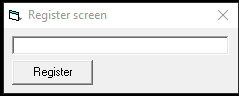
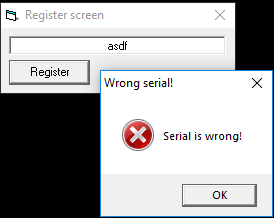
analiz
Analizimize IDA Pro'da ikili dosyayı açarak başlıyoruz. Doğrudan koda dalmak yerine, neler olup bittiğine dair bir fikir edinmek için ikili dosyadaki dizelere bakabiliriz.
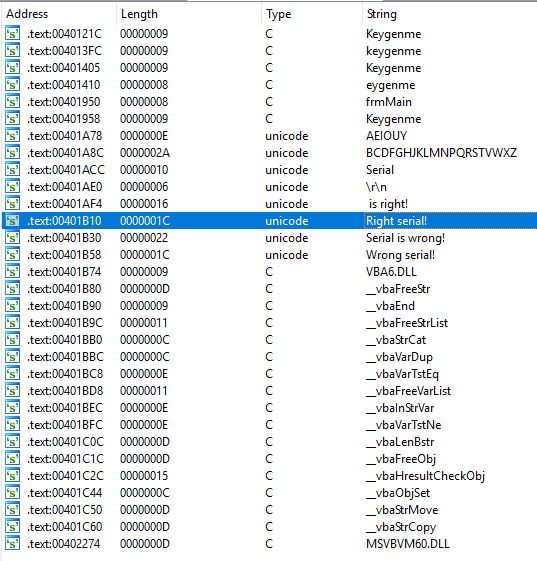
Bu dizeler listesi bize birkaç önemli şeyle birlikte, sökme analizimize başlamamız için bir yer veriyor. İlk olarak, vba ile başlayan işlev isimlerine benzeyen bir dizi dizeyi görebiliriz. Bu muhtemelen ikili ikili Visual Basic ile yazılmış demektir. Visual Basic biliyorsanız, daha sonra kodu okurken daha fazla sezgi olabilir. Visual Basic bilmiyorum ama en azından şimdi Google aramalarıma eklemek için ekstra bir anahtar kelime var. Ayrıca biri sesli harflerle, diğeri ünsüzlerle birlikte iki dize vardır. Belki bu iki şeyin seri anahtarın yapısı ile ilgisi vardır. Bu iletişim kutusunda “Sağ Seri” dizesini de görüyoruz. Artık IDA'yı bu dizeye başvuran kodu bulmak için kullanabilir ve bizi bu diziye götüren mantığı bulmak için geriye doğru çalışabiliriz.
sökme
Xref'i “Right Serial!” Dizesine takip ettikten sonra kullanıcı girişini doğrulamaktan sorumlu tüm işlevi görebiliyoruz. Ekran görüntüsü eklemek için çok fazla kod var. Bu biraz ezici olabilir, ancak aklımızı korumak için bu işleve küçük parçalar halinde bakabiliriz. Düğümleri, göründüğü gibi görünen şeylere göre gruplandırarak başlıyoruz. En yüksek düzeyde, başlangıçta kurulum için bazı kodlar, bazı işleme kodları, daha sonra kullanıcı girişi geçerli veya geçersiz olduğunda işleyen mantık olduğu görülmektedir. Bunları, erişilen dizelere, çağrılan fonksiyonlara ve kodun genel yapısına göre nasıl gruplandıracağımızı oldukça iyi tahmin edebiliriz. İlk kez doğru olmak çok önemli değil, çünkü IDA sadece mevcut uygulama anlayışınızı yapılandırmanıza yardımcı olacak bir araçtır.
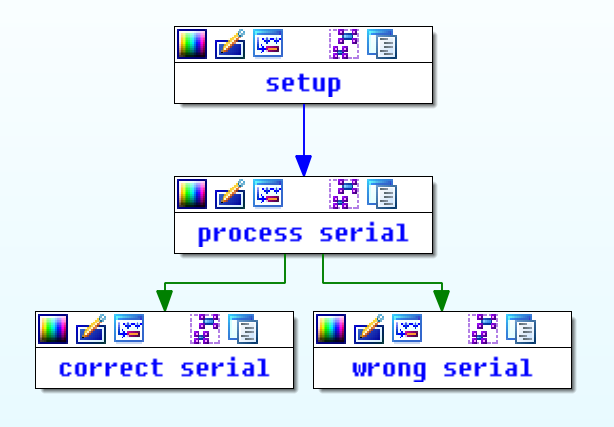
İkili programın nasıl yüksek düzeyde çalıştığına dair bir fikrimiz olduğuna göre, dizenin gerçekte nasıl işlendiğine daha derinlemesine dalmaya başlayabiliriz. Şimdi seri işleme mantığındaki ilk temel bloğa bakabiliriz.
Giriş Uzunluğu
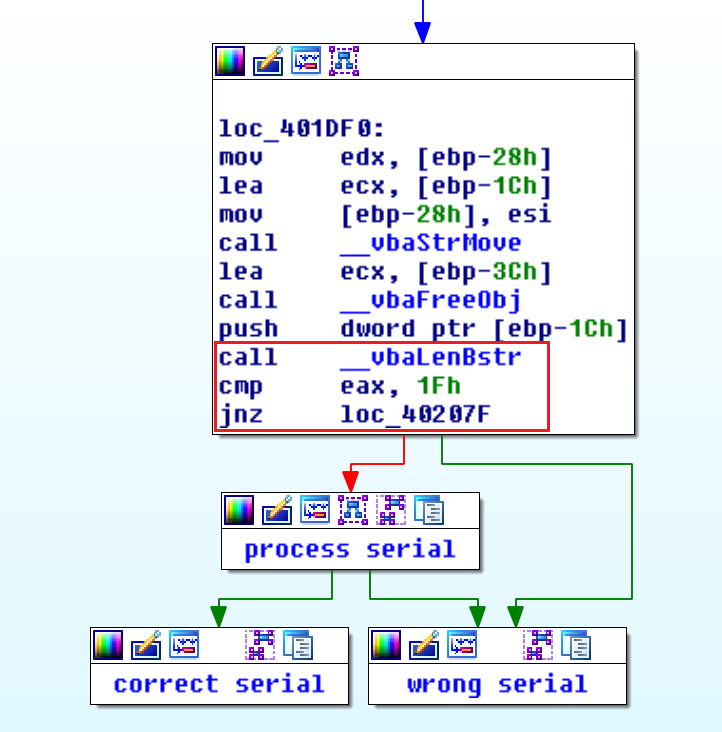
Bu temel bloğun sonunda, işleve çağrı , sonuca göre
__vbaLenBstrbir karşılaştırma $eaxve bir sıçrama olduğunu görüyoruz . Fonksiyonun adı göz önüne alındığında, bunun muhtemelen kullanıcı girişinin uzunluğuna göre dallandığını varsayabiliriz. 31 karakter uzunluğundaysa ( 0x1f), işlemin geri kalanına gider. Aksi takdirde, yanlış seri mantığa gider. Teorimizi test etmek için, uygulamayı WinDbg'de açıyoruz, işlev çağrısından sonra bir kırılma noktası ayarlıyoruz ve farklı uzunluklarda birden çok girişle çalıştırıyoruz. Birkaç çalışmadan sonra hipotezimizin doğru olduğu açıktır.
Bu noktada, geçerli bir seri olabilmek için kullanıcı girişinin 31 karakter uzunluğunda olması gerektiğini biliyoruz.
RtcMidCharVar'ı anlama
Uzunluk kontrolünden sonraki ilk temel blokta iyi bir kod parçası vardır. Bu kodu anlamaya çalışmak için, çağrılan işlevlere bakabilir ve bir hata ayıklayıcıda test edebileceğimiz hakkında bir fikir edinebiliriz. Bu işlevdeki ilk çağrı
call rtcMidCharVar. VBA'yı bilmediğim için, bu işlevin ne yaptığına dair herhangi bir sezgim yok. Bunu anlamak için, biraz googling yapabiliriz, ancak yararlı bir şey bulmada başarısız oldum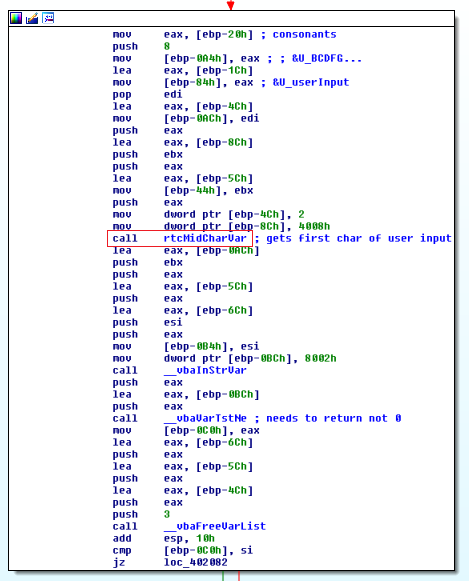
Bunu kendimiz bulmak için, işleve neyin geri döndüğüne bakabiliriz. Biraz hata ayıklama sonra, bu uygulama tarafından kullanılan arama kuralları anlayamadım. Bunun yerine, hangi verilere eriştiklerine bağlı olarak bazı talimatları not ettim ve etiketledim. Yığının nasıl düzenlendiğine ilişkin iyi bir görünümle, gelecekteki bellek erişimlerini kolayca anlayabiliriz.
Bu gizemli şeyin ne yaptığını anlamak için
call rtcMidCharVar, onaltılık bir editörde yığının büyük bir penceresini açtım, fonksiyon çağrısının üzerine çıktım ve neyin değiştiğini gördüm.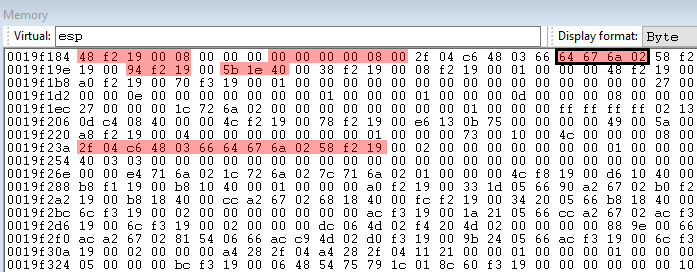
Yukarıdaki görüntüde, çağrısında kırmızı bayt değiştirildi
rtcMidCharVar. Değiştirilen değerlerden sadece biri yararlı görünüyordu. Kutulu değer 0x026a6764(küçük endian), kullanıcı girişindeki ilk karakteri içeren bir dize işaretçisi. Bu noktada, bu işlevin belirli bir dizeden bir karakter çıkardığını varsayabiliriz.__VbaInStrVar'ı anlama
Bu işlevi anlamak çok daha kolaydır. Hızlı bir Google aramasıyla, bu işlevin InStr'un VBA işlevinin derlediği şey olduğunu belirleyebiliriz . Nasıl
rtcMidCharVarçalıştığına dair anlayışımızla birlikte, tüm ünsüzleri içeren bir dizeye temel bloğun üst kısmında referans verildiğini fark ederek __vbaVarTstNe, ilk karakterin ünsüz olup olmadığını kontrol etmek için bu çağrıya benziyor . Hata ayıklayarak bu anlayışın doğru olduğunu doğrularız.
Burada, şimdi bu kod bloğunun, kullanıcı girişinin ilk karakterinin bir ünsüz olduğunu kontrol ettiğini söyleyebiliriz.
Okuma ve Montaj
IDA grafik görünümünde biraz aşağı doğru ilerlerken, değerini değiştiren birkaç küçük blok görüyoruz ve
$eaxbunu önceki bölümlerde tersine mühendislik uyguladığımız gibi görünen büyük bir blok izliyoruz.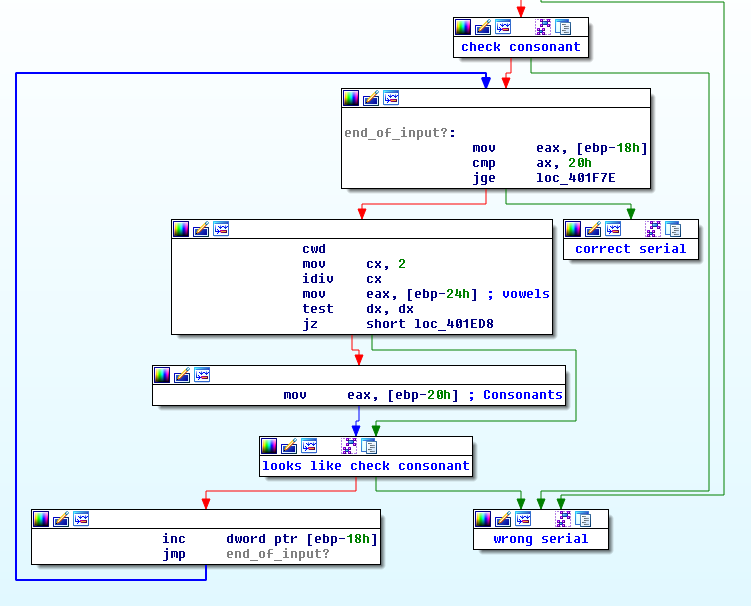
Bu kod oldukça basit olduğu için, neler olduğunu sadece okuyarak anlayabiliriz. Kullanıcının tüm girdilerini inceledikten sonra üst blok doğru seri mantığa dallanır. Sonraki iki blok
$eax, baktığımız karakterin dizinine bağlı olarak sesli harf veya ünsüz dizgiye ayarlanır . Bu iki blok aşağıdaki sahte kodla tanımlanabilir:if (index % 2 == 0)
eax = &vowels
else
eax = &consonants
Alttaki blok sadece bir değeri arttırır (muhtemelen kullanıcı girişinin dizini) ve en üste geri döner.
Şimdiye kadar yapılan tüm analizlerden sonra, geçerli bir seri anahtarın alternatif ünsüzler ve ünlülerden oluştuğunu söyleyebiliriz. Şimdi algoritmayı anladığımıza göre, bir keygen yazmaya hazırız.
Keygen'i Yazmak
Bu keygen oldukça basittir. Bir anahtar, rastgele bir ünsüz veya sesli harfin mevcut anahtara birleştirilmesiyle oluşturulur. Daha sonra konsola yazdırılır:
keygen.py
#!/usr/bin/env python
import random
vowels = "AEIOUY"
consonants = "BCDFGHJKLMNPQRSTVWXZ"
def generate_key():
answer = ""
for k in range(31):
if k % 2 == 0:
answer += random.choice(consonants)
else:
answer += random.choice(vowels)
return answer
while True:
raw_input("Press enter to generate key...")
print(generate_key())
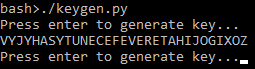
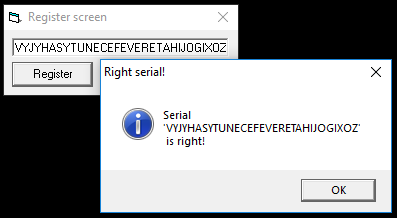
Tersine Mühendislik İçin İpuçları
- İkilideki dizelere bak
- Bir ikili dosyadaki dizeler size nereden bakmaya başlayacağınız konusunda gerçekten iyi bir fikir verebilir
- Her şeyi etiketleyin ve notları saklayın
- Zaten iyi notlara ve etiketlere sahip olduğunuz mühendislik kodunu tersine çevirmek için harcayacağınız zamandan çok tasarruf edeceksiniz
- Mümkün olduğunca küçük bir montaj okumaya çalışın.
- Okuma ve anlama derleme, dizelere ve işlev adlarına bakmaktan ve bir hata ayıklayıcıda doğrulamaktan çok daha fazla zaman alır
Kaydol:
Yorumlar (Atom)
-
NotPrab / .NET-Deobfuscato r .NET Deobfuscator Lists of .NET Deobfuscator / Unpacker (Open Source) General Lists Agile AgileString...
-
JByteMod-Beta JByteMod is a multifunctional bytecode editor with syntax highlighting and live decompiling. New in 1.4.0: Method graphing f...
-
MDKGroup, TRS, Desperate Turkish Crackers Group, BSCA, MTCT MDKGroup forumundaki arkadaşlar Master Turkish Crack Team [MTCT] formundaki ark...



























![[Resim: intro1.png]](https://www.vb-decompiler.org/image/intro/intro1.png)
![[Resim: main_black.png]](https://www.httpdebugger.com/content/images/screenshots/main_black.png)